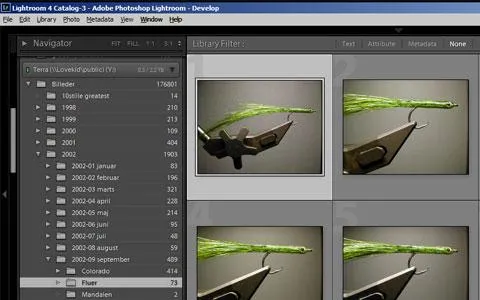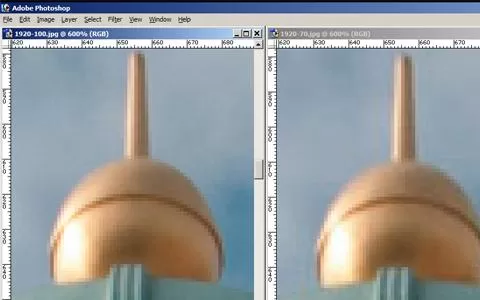Well, let me be honest: I'm not a real man. I back up my photos and files to an OCD like extent. And you should do the same.
The title of this article is not mine, but was penned by a colleague back in the 80's for an article published in the computer magazine I freelanced for back then.
The article was – like this one – a how-to article about backing up your computer files. Back then this was a much harder task than it is today, and typically included a lot of floppy disks and some software that could copy the files from other floppies or a small hard drive onto several disks, which then comprised a so called backup set.
Securing my income
I backed up then and still do, and every time I see posts like "I just deleted my entire photo catalog. What to do?", "My laptop was stolen and now all my photos are gone" or "My external drive broke down, and nnn thousand images cannot be read", I wonder what on earth those people have been thinking?
I make my living from coding software, but also sell articles and images, and having access to intact copies of everything all the time is my way of ensuring a solid foundation for making money.
I have been making a living from things digital for decades, and 99% of what I have delivered to clients during the last 30 years has been digital and has had its origin in a digital form: software, articles, sound, video, graphics, pictures.
I have seriously molested files myself by stupid mistake: overwritten them, deleted them, formatted the media they were on and whatnot.
I have had hundreds and even thousands of files becoming corrupted and useless for no apparent reason.
I have had several hard drives fail and some die completely.
I haven't had anything stolen... yet. Knock on wood!
My digital gold
My files is my "digital gold" from which I make my money and which I would be very sorry to loose:
Software projects: Source code, documentation, databases, graphics and much more for about a dozen current projects and about 50-75 projects done over the last 10 years. This is a little more than 75 gigabytes spread out in about 400,000 files.
Photos: I have about 15-20,000 recent photos filling up about 200 gigabytes, and about a quarter of a million photo files – currently 265,825 files taking up 998 gigabytes to be exact – if I count all my digitized images.
Articles and documents: This section is about 250 gigabytes distributed in some 40,000 files, and contains text documents, presentations, spreadsheets and other writings and material made for publishing or presentation.
Other files: mainly video and sound, the raw footage and recordings from many smaller and larger productions. These files are spread, but probably add up to about 100 gigabytes in some thousands of files.
Spreading my investments
I already have my assets spread out over several physical media with direct access.
The current and recent projects and photos reside on my work laptop, which has a 1 terabyte SSD disk and plenty space for data – as well as a high level of stability at least when it comes to mechanical breakdowns.
My archives including the first copy of the recent projects live on an external NAS – a Network Attached Server – which is always online when I'm on the local network. I don't consider that as a backup as such, but just a large disk with a little more cumbersome and slow to access.
How I backup
This is my backup strategy, which I to a large extent use for all my work: writing, software and photos.
I have about five copies of everything I currently work on and at least two or three copies of everything I have done in the last 10 years, and I even have copies of work done up to 30 years ago, some of it only one copy, mostly kept for historical reasons.
The copies are:
- Original
- Local
- Remote
- Cloud
- Removable
Let me run through them and explain how they are made and what they are used for.
The original
I have all my current projects on a work machine. It's a laptop with a 1 Tb internal SSD. It contains most of my work done in the latest 2-3 years. My software code is organized per project, my articles per target media and article, and my photos per year, month and project. Each has its root in a folder that contains all the work in an underlying, well organized structure.
This is what I work on every day and where all the most current versions of everything resides, but also where accidents happen and can really wreck havoc.
The local copy
Some projects are present in more than one version on my work machine. I often take a local copy of a folder before I embark on a major work stint on a project. If something goes all wrong, I have a recent and intact version of the files related to the project. That has saved me countless hours on I don't know how many occasions. These copies are only there to be used if I mess up anything in which case I can quickly find a recent good version and either copy parts or the whole file back to the project. These are not backups as such, but simply a safety precaution to save myself from my own stupidity.
When it comes to photos in particular I let Lightroom do these local backups by working on copies of images. Lightroom allows for having both virtual and physical copies of images, and any step in the manipulation of an image can be saved as a separate entity.
The remote copy
All projects are copied to a 2½ terabyte NAS that I have hooked up to my network. This little devil is always online, and contains most of the work that I have done in the last 10 years or so. This is my staple backup, and the place I turn for restoring if the local copy doesn't cut it.
This is NOT a "real" backup. It's merely a mirror of my work machine. So messed up things on the work machine sometimes gets copied over intact things on the remote copy when I do the backup. There's no time line or incremental backup plan.
For some projects the remote does contain incremental copies, which are typically named by date, so there are often several generations of a given folder plus copies of older projects that have been removed from the work machine.
In the case of my photos there are no generations, only a 1:1 copy of the current files and a single strain of images from the last many years.
Lightroom also offers to do a backup of its catalog files, which I do whenever convenient and also save to the NAS. This is NOT an image backup, but only a backup of the catalog structure and manipulation steps of the images. The image files are not backed up when you use the internal backup function in Lightroom.
The cloud copy
A year or so ago I started using a cloud based service for my backups, and selected Crashplan as my solution for this. Crashplan is a "real" backup with incremental backup and a file history and consists of three elements:
- a piece of client software that runs on your local machine.
- a web site where you control your account.
- cloud storage space – as much as you can use.
The client runs in the background and copies your files as soon as you are online. Once set up, you basically need not worry any further. The program will simply upload the folders you have selected to Crashplan's servers where they will reside in many copies for a long time.
I have needed Crashplan once where my main mailbox in my mail program suddenly was truncated to a zero length. Crashplan had several truncated copies, but going back a few days I found an intact copy and could restore my mailbox.
Crashplan is a paid service, but very inexpensive and worth every dime. I use the Crashplan+ Unlimited plan, which is 60.- USD a year.
The removable copy
I have about half a dozen of self contained, removable hard drives. All of them are simple USB drives, some with an external power supply, some drawing power through USB.
These babies have been growing in capacity and shrinking in physical size ever since I started buying them. The smallest one I still use is about 200 gigabytes and the largest ones are 1 terabyte.
Each of these drives contain a manual, "themed" backup. Typically it either contains work project code, articles and illustrations, photos or the like, but some hold old copies of complete drives from a former desktop computer or laptop.
I simply copy everything onto a drive and leave it stashed somewhere and actually rarely use these drives. I do keep the most current fairly updated, but may only copy new files over once every month or so.
They are backups to the backups... just in case.
Odds and ends
The last category of backups is the disorganized one where I have files spread around on DVD disks, online on web sites and online in places such as Google Drive and Dropbox.
I do not rely on these as "real" backups, but they do contain copies that I can return to in the case that all else fails.
Copy, back up!
There's no excuse. Have copies of all your files, and preferably more than one copy, and ideally at least one copy as a "real" backup with full version history of all files.
You will loose files. You will!
If you're lucky, you will just accidentally delete or overwrite something, but files may be corrupted without you noticing, disk drives will break down, laptops get stolen and houses burn. In all this a loss of your computer files might not seem to be a big problem, but there's no reason to add that loss to loosing a computer or most of your possessions.
PS: Don't empty your cards!
I see a lot of recommendations on how to copy over content from the camera to the computer, and for some reason it's quite common to recommend that you format your memory cards in the camera after having copied over files.
My staple cards are 32 gigabytes now, and no matter how I choose to save images on them, they can hold about 12-1500 pictures, more than enough to keep me going for a while.
As long as I don't need the space, I leave my shots on the memory cards. I create new folders for every shooting session, but the old images can stay until I need the space. It's an extra copy, and might come in handy.
And regarding formatting being a kind of "massage" that keeps your cards all fresh and on the marks, I have no reason to think so. I have shot digital for more than a decade now, and had hundreds of memory cards through my hands, cameras and computers and I still haven't seen one fail. And I typically format the card once when I get it and may format it underway in the camera or the computer, but never on a regular basis. To my best knowledge a format does nothing unless you really want to empty a card or have problems with it, and even so a format will not run through a whole card, but just reset the index. A formatted card can easily be restored unless it's really wiped, byte by byte.
Not formatting the cards is actually my first line of backups. By simply not deleting the originals, I have rescued a few images, which I for some reason hadn't copied over to a computer.