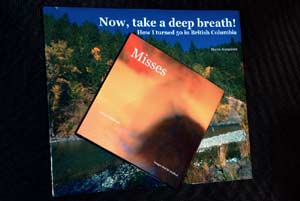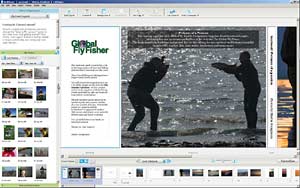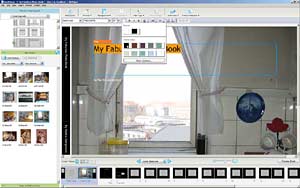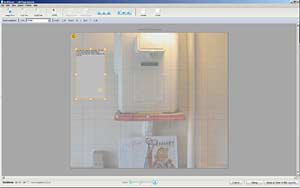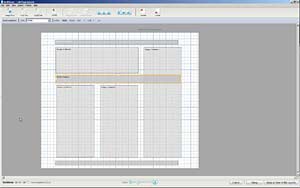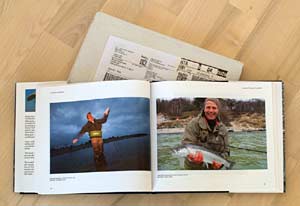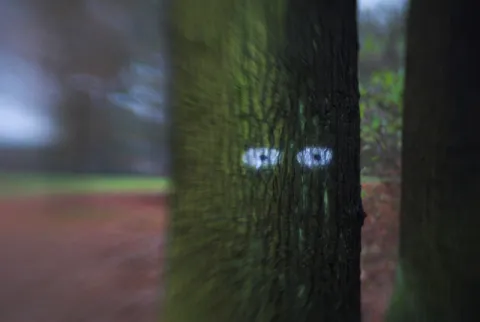Books on demand is a great way of getting your pictures on print. If no one else wants to publish you, you just do it yourself! This is a small guide to using the program BookSmart from Blurb.com.
I have had my pictures published in three books recently, and I have several more in the pipeline. That puts me right up there with the often published contemporary photographers. Well, not really... when you count titles, I'm doing well, but count the number of copies sold, and it's a whole other matter.
Not breaking records
My first book--my bestseller--has been sold in three copies. The second one in two, and my latest epic work has been printed and sold in one copy! Of these six copies of my collected works, I own the four of them myself.
So, if I'm breaking any records, it's more like the smallest number of books sold.
But I don't care, because in front of me I have some great looking books with my own photos, printed in super quality and looking exactly like any photo or coffee table book from any publisher.
On paper
I have always loved seeing my pictures on paper. I have had quite a few images published over the years, and the main stem of my photography income has come from selling fly fishing pictures to fishing magazines. I have also had a couple of images in newspapers and a few in other people's books too.
I print quite a few of pictures to give away or hang on my own walls, and thanks to my humongous HP 8800 printer I can do some very good A3-prints, that really give credit to my humble shots.
But putting out a photo book has always been something I wanted to do. I haven't really tried hard to convince any publishers that my images were suited for publishing, so it can't surprise that you won't find my name in the coffee table book department in your local bookstore.
Blurb to the rescue
But you will find the name
It's actually pretty simple: you
Then you load a template and add your images and your text as you want. There's a whole bunch of templates, ready to use. Once that is done, you upload the book, order a copy and wait by the mailbox. A couple of weeks or so later your book arrives.
I wanted something a little more personal, so I "built" my own books from scratch. I did use BookSmart's page templates from the outset, but I have modified them so much, that I can calmly call them my own now. But if you want wedding book, yearbooks, journals or anything that's offered out of the box, it's real easy to create a neat looking book.
Blurb supports PDF-files, so you can actually make your book in any program and create a PDF and upload that. It's a bit more tricky, but should be able to work.

1) Format, 2) Type of book, 3) Image source, 4) Image placement, 5) Book style
The anatomy of a Blurb book
BookSmart helps you a lot in setting up your book.
You choose one of the predefined formats, small square, large landscape or any of six formats offered.
Then you choose softcover, hardcover with dust wrap or imagewrap (cover photo glued to the hard cover) and you are ready to go.
The software offers you a whole bunch of different standard templates for journals, photobooks, yearbooks and even a blog-to-book function if you want to turn your blog into a printed diary.
Then it offers you to point to the source of your images. You can use your own galleries on Flickr, Picasa, SmugSmug or PhotoBucket or you can fetch the pictures from your hard drive. After this you are offered to autoflow these images into the selected template, and all you need now is to add some captions and a bit of text to intro, flaps etc. and you can go on to print.
You can also bypass all these automated steps, which is what I do. After having created the basic book, I start adding images from my hard drive directly into the appropriate image containers on the pages.
Page layout
There's a whole bunch of page layouts to choose from, and most people will find what they need in the large selection provided. In most of my own projects I have made my own page templates, which is easy. You can simply edit the one you currently have on your page, modify, add or remove elements and then apply it to the page or even make your own template for future use.
In one project I needed pages with a very flat, panoramic landscape format, and I made a page template for that. Another project called for a bunch of single image pages with a 16:9 portrait image on each, and that was also easily obtained by modifying the existing 3:2 image page template.
Radical
Much more complex pages can be made, and your fantasy only sets the limit... almost. You can't slant text or images for instance and some types of overlaps can cause problems. The number of effects are limited too. There's a whole lot of patterns, frames and color schemes, but if you're a sucker for shadows, curled corners and that sort, you will have to look elsewhere.
A radical solution to all this is simply to make the whole page layout in Photoshop and add it as a complete image. That gives your endless options.
Another way is--as mentioned already--to use a desktop publishing program. I'm looking into the open source system Scribus right now for a project that requires a lot of continuous text floating from frame to frame and page to page around a wealth of images and boxes in difference sizes and formats.
For projects like that, BookSmart has its limits. But for most people, it will be more than adequate.
Great service!
One of the books I ordered never came.
I waited for quite a long while (almost a month) and finally posted a message on the Blurb forum about my mishap. I was referred on to customer's service, and we agreed on giving it a chance. After a couple more weeks I caved in and ordered a second copy of the book, which came within days. I told this to Blurb's customer's service, and they sent me a form to fill out, which I did. That sparked yet another print of the book, which was send with Fedex and arrived a couple of days ago.
Altogether a really great service that will definitely keep me using Blurb for future books too.
Printing, selling
Once you are satisfied with your book, you upload it to Blurb and set different properties for the book.
You can keep it private, but also join the many authors who sell their book in Blurb's online store. Blurb sets a basic price depending on format, pages and type of cover, but if you want, you can mark up your book, and hopefully make some money.
Blurb offers code to embed a preview on your own web site, and you can set the nature of this preview by defining how many and which pages the buyer can see before buying.
Once the book is ordered by you or someone else, Blurb will have it printed and mailed to you. And you need to order at least one copy of your book before it can go into Blurb's store.
I have had one book, which was very delayed, but the rest have come within 10 days after I ordered.
This is my top selling book, which has been sold in more than 50 copies.
The books
And I have to say that I have been very pleased with the results! The books appear as any other professionally printed book, and people who have seen mine, have immediately thought that I had been published "for real". The cover and paper quality is great and the print is exquisite.
I certainly haven't made my last Blurb book in spite of the small number of books I have sold to my most valued customer and reader: myself!
More books of mine