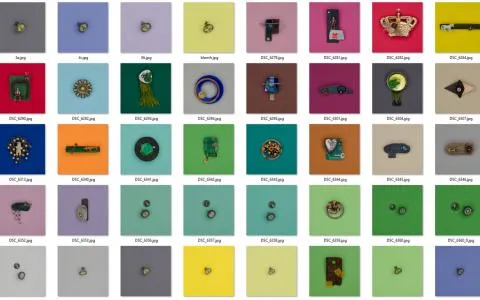How to set your SLR to be faster, save battery, save card space – and potentially let you take better photos at the same time. Yes, it's possible!
It might sound crazy, but a few settings and behavior changes can actually make your SLR perform better and faster, improve your images and save both battery and memory card space at the same time, letting you shoot more images on a charge.
In no particular order:
1) Turn off automatic image review
Do this as the first settings change. The LCD is a battery drainer. Don't use it! Or use it sparingly at least. It's a battery and time hog and drains both you and the camera using precious energy from you both, which that should rather go into shooting.
Having the camera show every image is a waste of battery, your time and the camera's time. Chimping every image will not give you better results. Shooting faster, more responsively and shooting more frames will. Looking in the viewfinder and keeping focus will give more keepers than chimping. Only review images in-camera when needed, to show it to the talent or to assess lighting, sharpness and exposure. Other than that, simply keep the LCD turned off.
2) Set the camera to shoot single shots
This means one shot per release button press. Unless you are an action photographer or really need sequences of 8 shots per second, even smaller series of two or three images will be one or two too many, adding processing time, eating battery life and memory card space.
3) Use AF sparingly
Auto focus should not turn on every time you press the release button, but only when you need it. Refocusing needs to be done when the subject moves or changes, not for every frame. Move focus activation to the back button, and decide yourself when the camera needs to refocus. Focusing is a battery and time demanding activity, and some camera and lens combinations spend a lot of resources hunting for focus before locking it.
4) Switch off image stabilization
Unless you need it, of course! When shooting that 70-200 at 1/1000 or 1/2000 of a second, you really don't need to rely of stabilization. The images are sharp almost no matter what you do. And IS uses a lot of power and needs time to start and stop for every time you press the release. In the dark, at low ISOs, handheld, yes. In bright conditions, at high ISOs, on a tripod or monopod, no!
5) Turn off the camera
Switch it off when you don't use it, or set it to go on automatic standby in as short a time as possible. The fully active camera uses more battery than when in standby, and when it's shut off its power consumption is close to zero. The minutes or more that passes between your shots use more energy than the quick turn on routine the camera performs when you switch it on and most cameras are ready in a fraction of a second.
6) Shoot RAW only
Sure you can shoot JPG's only and save even more space, but the compactness of JPG's comes with a quality price that I for one don't want to pay. Having the JPG's on the computer might be nice for some, and in that case simply extract them from the RAW file, which normally contains the full JPG for previews and other purposes. Having the camera write only one file saves processing power, write time and memory space, and leaving out the JPG is my choice. Some cameras are even faster if you use JPG's only, but I want to have the RAW files for the future.
7) Keep the camera warm
When shooting in cold conditions like in the winter, the camera benefits from being warm and the battery is particularly vulnerable. But be careful. Keeping the whole camera under your jacket means that it can fog up when you take it out, but having a spare battery or two in a warm inner pocket can save your day.
8) Don't use live view
Use it only when you are forced to it. The optical viewfinder doesn't use any power and is where your eyes should be when using an SLR. Holding the camera out in stretched arms and looking at the LCD is for people who don't know better, and is a sign of totally misunderstanding the nature of the SLR. And the LCD eats into battery life at a very high rate. Simply don't!
9) Don't use the pop-up or built-in flash
If your camera has one, don't use it, or at least make sure it doesn't pop up or fire automatically. Once the flash is activated, it starts charging, using up a lot of energy. Set the camera to manual flash activation, so that you decide when to use it.
The built in flash generally gives a lousy light anyway, resulting in harsh shadows and insufficient light for many scenes. Raise the ISO in stead and use ambient light, which generally gives better images. Built-in flashes are fine for a quick fill light on bright days, but not for lighting a dark scene.