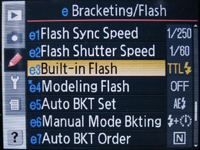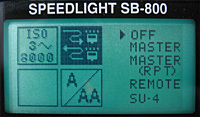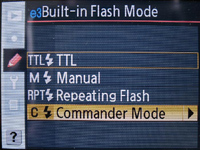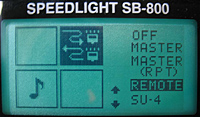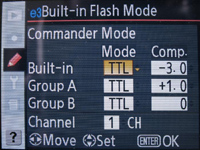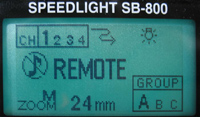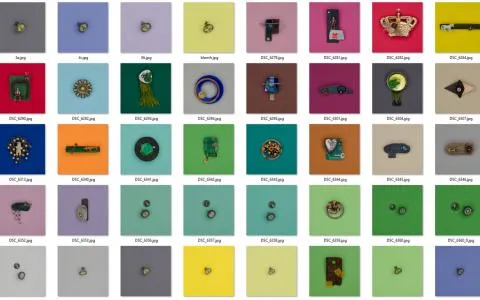I have recently started using my D200 and the SB-800 flash without cable like I used to do with my Minolta 7D and the HS5600. It's great!
When I bought my Nikon D200 body there were a couple of things I knew I wanted. One was the vertical grip. I always loved the feeling of the extra umph that a vertical grip/battery pack offers, and have had it on all my newer cameras. The other thing was a good flash, and the best Nikon offers is the SB-800, so that was what I bought. I haven't regretted any of these acquisitions.
Built-in inadequacies
The built-in flash in the D200 is inadequate for most purposes, and I rarely use it. Most of my lenses are too big for it anyway, and I always get these nasty shadows from the hood or the lens itself in the lower part of the picture, unless I'm really careful. It may be useful with a longer focal length lens like an 85mm or a smaller lens such as a 24 or 28mm f2.8, but whether I use my 17-55mm or my 18-200mm I seem to bump into the problem ever so often when shooting wide.
The other problem is that the flash sits right on top of the camera. For fill-flash purposes this can sometimes work, and in daylight when you need a bit of extra light in the shadows, the pop-up flash can sometimes do the trick. But for lighting up a scene and taking pictures indoors, the harsh light of a camera-mounted flash is very unbecoming and not very useful if you ask me. Using the Stofen-like softener, which comes with the SB-800 helps. With that mounted on the tilted flash you get softer shadows. But if you turn the camera to a vertical position, shooting in portrait orientation, you get the shadow to the side, which looks really odd.

[Nikon D200, 17-55 f2.8 DX, built-in flash]
Minolta wireless
I have used the Minolta HS5600 flash in combination with my Minolta 7D, and that is a combination, which has given me a taste for off-camera flash. The 7D body and the HS5600 has built-in radio-triggered flash control, so opposite all other flash and body combinations you don't need wires, popping the built-in flash or adding remotes like the Pocket Wizard system. The Minolta-system is really something I miss and a system that has worked flawlessly for me over the years.
The system is simple: you turn on the flash and the camera, set the flash control to WL through an external switch on the body (thanks Minolta!) place the flash as you please and fire away. To program the flash and camera to proper communication, you just mount the flash for a second, and then remove it again. Simple as that!
The camera measures the flash and doses it properly. The only disadvantage of this system is the need of one or several pre-flash bursts. I have had several subjects who managed to blink as the pre-flash fired, yielding them a somewhat dumb look on the final picture. But this is the same as with most other wireless setups except when you set things up to work fully manual.
The camera is able to control several flashes, and the power of each can be controlled from the camera. A really neat and very powerful system.
Nikon wireless
The Nikon D200 is not quite as easy to use in a wireless mode, and it requires the built-in flash to be open, because it's the light from the flash that controls the off camera flashes.
In order to use the SB-800 off camera, you will need to set up both the camera and the flash. This is done through some not-very-logical menus and controls on both devices and means that it is not something you just do in the spur of the moment.
Start by popping the flash on the camera and then go into the menu and set the flash to command mode. This will make the built-in--or a camera mounted SB-6/7/8/900--your controlling flash. Now go into the menu on the off camera flash(es) and set them up as slaves. You can now control all flashes from the camera through the flash menu in the camera. There's a step-by-step instruction with photos of the menus in the end of this article.

[Nikon D200, 17-55 f2.8 DX, remote flash]
What you can do
What you get with the remote flash is an option to light the subject in a lot of different ways--and a lot more interesting ways compared to using the flash on-camera.
First of all you can just move the flash away from the camera. I usually hold it in my left hand while shooting with the right. That enables me to get the light falling at the subject from an angle. And personally I prefer this angle to be low and opposite the direction of the ambient light, preferably bright sunlight, creating a so called cross-light. This can sometimes fall out pretty artificial, but can also give some really cool effects. I also like using this method in really overcast weather outdoors, where everything seems dull and bland. in this situation the effect is bound to look artificially lit, but the result is oftentimes much better than the very flat light provided by a gray, overcast sky.
Indoors the off-camera flash makes it a lot easier to bounce the flash off walls and ceilings. Since the exposure is fully controlled by the camera, you can just point the flash whichever way you want, and quickly and easily utilize any surface suitable. The SB-800 does have a swivel-and-tilt head, but I find myself constantly twisting and turning it and always bumping into its limits when the flash is mounted on the camera. Off the camera with wireless control, I just swivel and tilt my hand and it all works beautifully.

[Nikon D200, 17-55 f2.8 DX, remote flash]
Far off-camera
Using the flash in the hand is kind of meat-and-potatoes photography in my eyes. The really creative use of the wireless flash comes when you increase the distance between camera and flash. And with distance I mean 5 meters, 10 meters and even 20 meters or some 15-60 feet. The flash can sense the signal from the camera quite far away, and indoors I haven't met the limit yet apart from really huge rooms with an obscured line of sight between camera and flash.
By moving the flash far away you can get some genuinely interesting light, and the placement of the flash can be varied endlessly. In situations where I'm shooting people indoors I try to find a suitable main light source, preferably a table lamp of something similar. If it's placed up against a white wall I'm home free. I simply place the remote flash next to the lamp, bouncing it off the wall, ensuring that I get no shadow from any objects in front of the flash-- including the lamp itself, of course. What I hope to obtain this way is a light, which resembles the light already present, but just brighter.
Another option is placing the flash high and in the background to one side, bouncing it off the ceiling. This can give a good--albeit sometimes too bright or too even--light over the whole scene. Using the control in the camera, you can underexpose the flash a bit and get a good, overall light on your scene.
If your aim is to get interesting rather than natural light, a low flash or a flash behind the subject can be a good solution. These flash positions will offer a lot of dynamic to your images.

[Canon Powershot A630]
Suppressing the on-camera flash
The only problem I have encountered is that the internal flash will fire and light the subject. This will in most cases give you exactly what you are trying to avoid by moving the flash off the camera: a direct light and possibly a harsh shadow too.
I have suppressed this by turning down the power of the internal flash several f-stops and sometimes even raising the power of the off-camera flash a step. By doing this, you can complete remove the influence of the built in flash.
Another option is to mount an infrared filter in front of the built-in flash. That hides the visible part of the light, but maintains enough light to control the external flashes. Nikon even has a gadget that does the trick, called SG-3IR, not elegant, but inexpensive and probably efficient.
If you can do with short distance control, you can disable the internal flash fully in the menu on the camera. Set the flash mode to "- -" (two dashes) for the built-in flash, and it will not fire at any significant power when the picture is exposed.
A fourth but more expensive option is to get a hold of a control unit. Nikon's latest model is called SU-800 and combined with any of the newer Nikon flashes--SB-6/7/8/900, or the macro flash specially designed for remote use--SBR-200--it offers very precise control of flash exposure. An IR-covered SB-800 can do the same, but will be able to double as a "real" flash as well - and at just slightly higher price.

[Nikon D200, Sigma 90mm f2.8 macro, remote flash]
Sunshine problems
The on-camera flash problem is not the only problem I have encountered with the D200/SB-800 combo. I mainly use flash in two situations:
- For table top "studio" shots
- For softening shadows outdoors in sunshine
The table top setup works like a charm. I have two SB-800's and trigger them with the popup-flash on the D200 equipped with an IR-filter as mentioned above. I arrange the flashes outside a small light tent, and can make some really nice shots of small items.
I often use flash when shooting outdoors in sunshine, both to get some nice light effects and to soften harsh shadows. When an SB-800 is mounted on the camera, it rarely fails. There is direct contact from camera to flash and back, and Nikon's extremely well behaved flash control does its magic and exposure is usually spot on.
When I remove the flash from the camera and hold it in one hand, and pop the internal flash to control it, it works equally well. But when I remove the flash just a bit further away from the camera, the internal flash obviously lacks the reach necessary to trigger the external flash. One SB-800 on top of the camera can do the job, but I would like to be able to trigger two external SB-800's in order to set some nice light from other directions than directly from above the camera. It also seems that the the wireless flashes have to be in the line of sight of the internal flash--or at least close to--particularly in bright daylight.
I will have to experiment a bit with this before I can judge the potential of this.
Radio triggers
I finally gave up on the flash control system for daylight and more demanding use and acquired a set of radio triggers. I would have loved to have Pocket Wizards or Radiopoppers with their neat exposure control, but fate handed me a set of Korean Flash Waves triggers, which are very reliable and work very well, but require manual exposure. No big deal, but of course the automation is nice to have.

[Nikon D200, 17-55 f2.8 DX, remote flash]
Using a cable
If wireless is not an option, you can use a cable. Nikon provides several camera-to-flash cables. Most of them are thick, heavy and expensive--some of them extremely so. I acquired the SC-29 cable, which is the latest and the greatest of them, and this mean mother has built-in AF-assist light in the part that clicks on the camera, which can be neat in situations with very dark subjects. Apart from that I see no advantage in using the cable other than not having to remember the odd and complex setup sequence of the camera and flash to get wireless operation.
With the cable you just strap in and drive.
Setting up
D200:
- Press the menu button
- Select Custom Settings Menu (pencil icon)
- Select e) Bracketing/Flash
- Select e3) Built-in Flash
- Select Commander Mode
- Select -- (two dashes) for the built-in flash to keep it from influencing the image
- Setup flash power for each group
- Press Enter
SB-800:
- Press SEL for several seconds
- Use the navigation to get to the remote setup (curly arrows and flashes symbol)
- Press SEL to get to the menu
- Navigate to REMOTE and press SEL to activate
If the built-in flash is popped and activated, it will trigger the remote flash(es) and the D200 will balance the exposure of the subject according to the setup of each group.
Remember to read the whole article if you jumped directly here.
Radio triggers
I have often wondered why the built-in flash control isn't radio based, but I guess it's because clearing radio systems with the authorities is such a pain.
So the way around this is to get separate radio triggers. The Pocket Wizards is on the top of my personal wishlist, but just a bit too expensive for my taste. With two flashes you will need three trancievers, and a set like that will set you back as much as three SB-800's. Ouch!
So I have acquired a cheap alternative--a far east trigger and two recievers, OEM'ed by German Dörr. With the right cables this has given me all three parts for a price just shy of one SB-800. It's still expensive, but a viable solution.
I haven't really done anything serious with the triggers yet, but I'm preparing a longer article about the subject for later publication.